DS5 - GDS MODELING 801: WEEK 2
- hewoo2
- Feb 17, 2019
- 2 min read
Thesis Progress
It was a busy week if somewhat frustrating. I knew my zbrush skills were rusty, but I didn't count on needing a full remedial 101 review to get going again. Well, I did unfortunately. Amazing what a year of neglect can do. It was painful, but I'm back feeling somewhat comfortable again.
Noted your recommended tweaks to the base models. Honestly they look like frumpy junk to me right now.
The bigger issue though is the workflow of trying to pose these these things into the dynamic and highly anatomically correct figures I envision for in my pieces. I see many miserable hours ahead trying to transpose these heavy meshes into the poses I want, only to find the results stiff and the anatomy torqued beyond recognition. There must be a better way!!
So I took a left-hand turn this week and started researching artists that create models with really clean shapes and dynamic poses. How do they do it? I ran across Shane Olsen's 3D Character Workshop and started working my way through it. He's one of the key artists that created most of the Disney Infinity characters; they're very stylized but they are exceptionally clean, dynamically posed and designed to be 3D printed... all good qualities I'm very interested in!
The process is basically Insert Multi Mesh and it's pretty fast in terms of manipulating big shapes and keeping the silhouette strong and clean. Working with a mannequin-like structure, posing is quick and direct, and the large shapes can be then be manipulated at the structural level to better effect the major muscular changes of a dramatic pose. After the pose is locked, the mannequin is dynameshed into a final mesh and then polished / detailed.
So I started working on my insert multi mesh mannequin to try this approach. Still lots to do, but I should be able to vet out this technique this week to see if it's less painful than the transpose base mesh I had going before:


INSTRUCTOR FEEDBACK
This method could be easier for deformations, but have you considered creating a Zsphere rig? It gives better results then just using Transpose, though it is not perfect.

Make sure to get the extra zspheres in areas that don't deform -- the pelvis and especially the ribs. Use extra zspheres to create a ribcage around upper torso -- this will preserve the volume and prevent unwanted deformation.


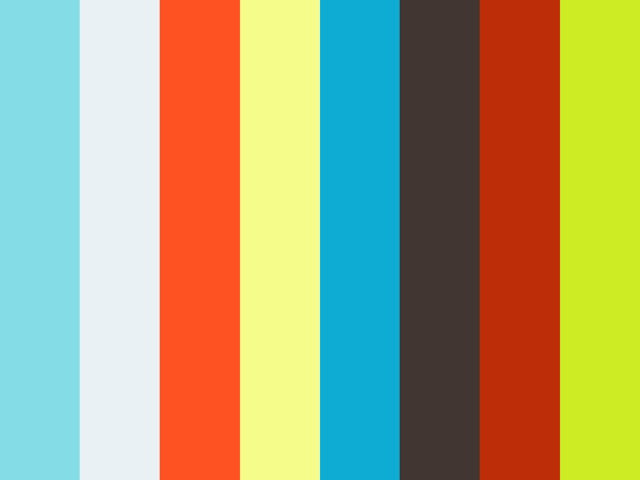
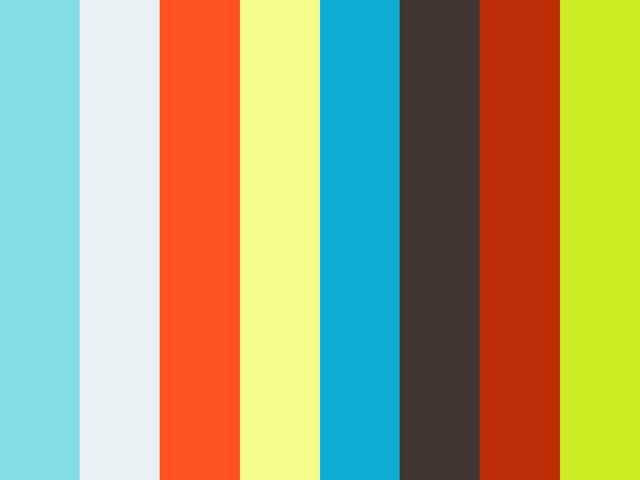

















Comments