DS2 - ANM 694: WEEK 10
- hewoo2
- Nov 12, 2017
- 1 min read
Assignment 10.1: Rig Progress
Re-created all blendshapes this week to address feedback to date. Pushed all shapes further and corrected issues.
Did some skin tweaks and fixed mouth corner issue.
Went with the second facial setup option (custom attributes) and completed rig setup.

INSTRUCTOR FEEDBACK
Good job with this latest post. Rig is functional. Also nice to see eye controls. For the attributes that aren't being used by animator like scale, rotation, should be locked and hidden. You want controls to be restricted to transformations that the user would use to be as efficient as possible. This also applies to controls for the face as well. The outliner can also be cleaned up.
Some advanced ideas is to create a controls that are look like face.
Most of the deformations are controlled by blend shapes, but the jaw joint is the only thing driving the opening and closing of the mouth. A corrective blend helps to create the oval contour when the mouth opens. Facial joints provide specific or direct point control over the lips and eye lids. One difference from this course, the eyelids are driven by a joint setup not covered in this course. You will be using blendshapes for the eyelids.
Floating joints can still be used to modify the mesh, even with active blendShapes.
Here's a nice example that uses 1 to 1 sliders, shaped to better resemble parts of the face.
Another interesting one.


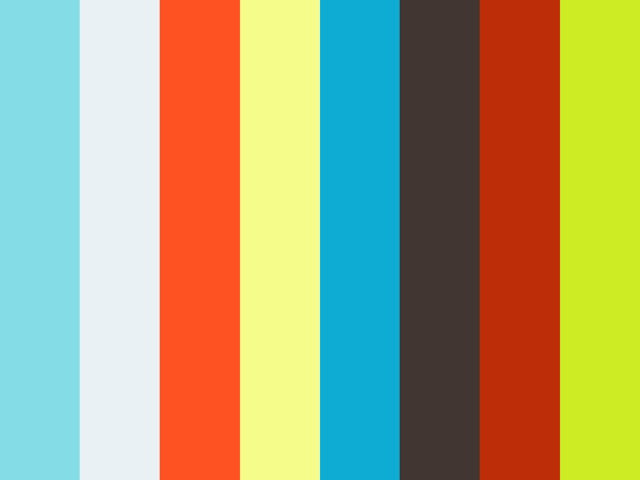
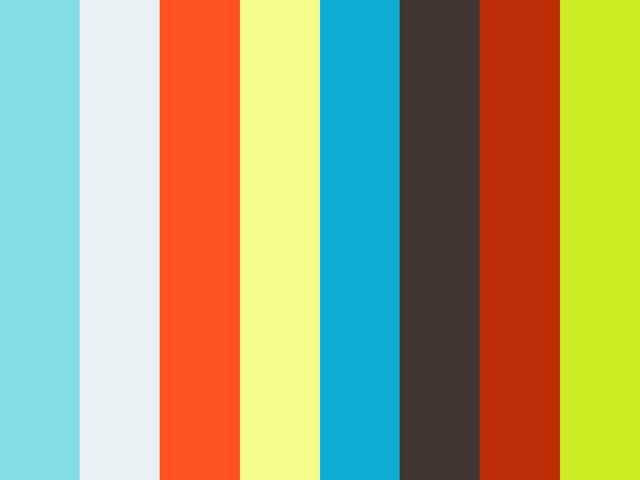

















Comments